Simon Cowell
Knight
Part I
A counter is an image that keeps track of a certain item you have. The Razor client comes with some default counters. Your health bar, reagents, and bandages as an example. You can add counters to aid you in your macro's for PvP (player versus player). For instance, Razor's default counter bar doesn't come with explosion potions. For dexxers you can add foot stools. It's also useful to add counters for crafting. You can even erase ones you don't like or make your hp bar smaller or add a bandage timer. The counters you add will appear on the Razor title bar on top.

Ok, so now we know what a counter is, and where they are located. Here is how to add them. Bring up Razor and hit the tab that says Display/Counters.
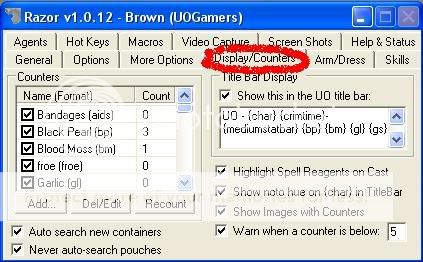
Once you are in the Display/Counters section, look near the bottom left and you will see a button that says Add. Click that button.
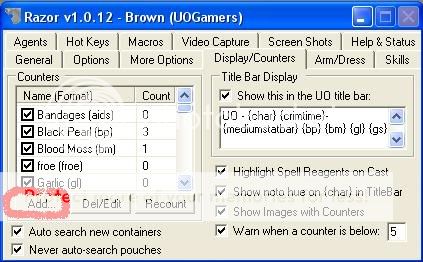
Another Gump will come up that says Name, Format, ItemID, and Color. You want to look for the button in the bottom right that says Target. Click the Target button

As an example I will target some Boards:

The Item ID is the number the code assigns to boards that identify it as boards. The color is a hue of an object. To check the hue someone is trying to trade you fake Fallon or pure white is just to target the item in the paperdoll or trade window. It will then give the color (hue) number. If you know the popular hue numbers then there is no way you can get scammed with a fake color.
Once you have targeted the item you want to put in the Razor title bar (I used boards), you then assign a Name and Format. The Name is the name of the item. The Format is just whatever abbreviation you want to give the item.
Here is an example of mine:

You then click Okay. The list you see on the left side should now have an empty check box with boards next to it.
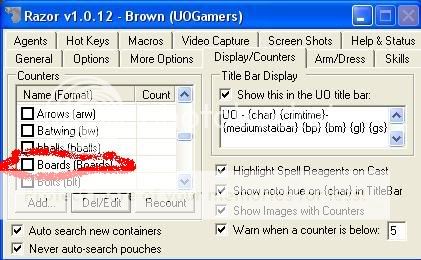
Then you just click the check box next to boards and it should disappear and you're almost done. You need to add some information on the right side in the big white box named "Show this in the UO title bar". On the default setting you should have {aids} as your last one. Remember the abbreviation I gave it? You put a space after {aids} then type {Boards} and it will now show up on your Razor title bar.
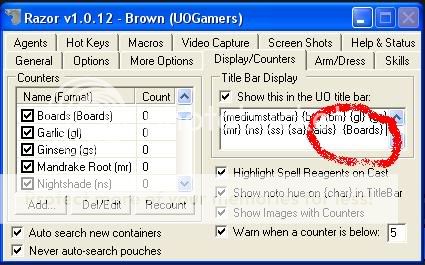
Here is the board image in the Razor title bar in the far right

If you hover over the big white box for a few seconds a big box will pop up listing some more things you can add to the Razor Title Bar.

If you want precise values to your life/Dex/Int you can add {str} {dex} {int} 100 25 100 (for example). Another useful one is the bandage timer {bandage}. It tells you how many seconds left until your bandage goes into effect. To erase a counter all you do is highlight it and hit backspace.
Part II
Now that we know what a counter is and how to place one on the Razor Title bar we will now learn how to use that in a macro. First thing you do is set up a restock agent. Click on the tab that says Agents.
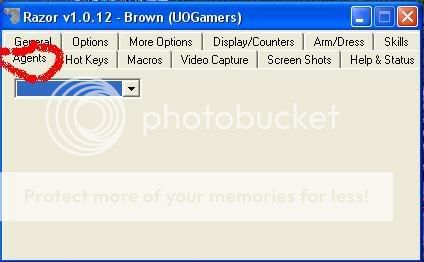
Then you scroll down and find Restock-1 or whatever number you want to use. For my example we will use #1. First thing you do is set the hot bag. This is the container the boards are stored and will be coming out of.
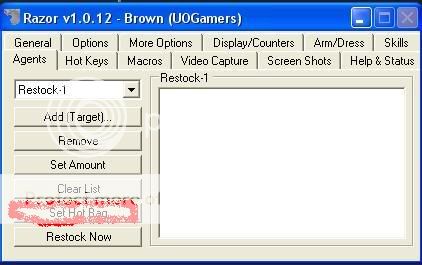
Next you click on Add (Target). A cursor will come up and you will target your stack of boards.

Next thing you want to do is add a hotkey. Click on the tab that says Hot Keys and scroll down to where it says Restock Agent-1 or whatever agent yours is set up as. If you don't add a hot key and just push it will have no absolute target
(container) to stock with.
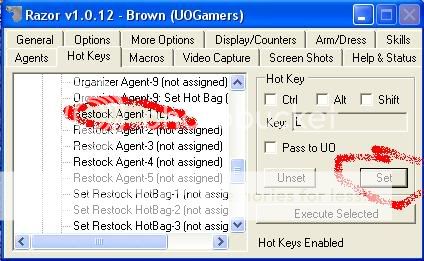
Once the restock is done you just insert this restock macro into your bigger macro by right click and choosing
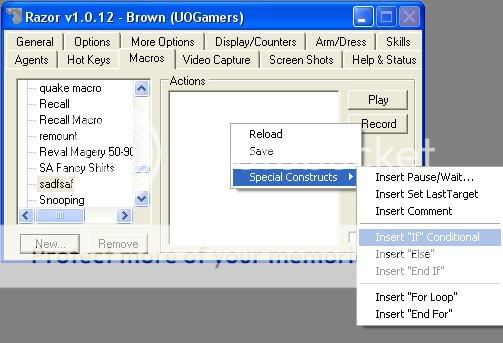
Then you put if boards<=25 and hit the insert button
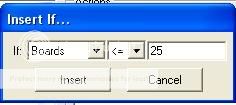
Then you right click and begin recording here and hit your restock macro key and target the container. Then you stop the macro. You then highlight absolute target and right click it and do end if. It should look like this.
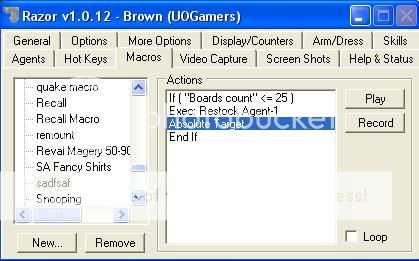
Now you are done! You have the item you want on the Razor title bar and it is restocking the item when the item runs out instead of with each loop making it faster. If you do it this way make sure you are in the center of your house because although the macro is faster making the end result giving you more at a faster pace if someone comes along they could try to house kill you making you lose your items if you do it afk over night.
Famous Hue #'s
Pure White: 1153
Fallon: 1266
Delucia: 1258
Mika: 1170
A counter is an image that keeps track of a certain item you have. The Razor client comes with some default counters. Your health bar, reagents, and bandages as an example. You can add counters to aid you in your macro's for PvP (player versus player). For instance, Razor's default counter bar doesn't come with explosion potions. For dexxers you can add foot stools. It's also useful to add counters for crafting. You can even erase ones you don't like or make your hp bar smaller or add a bandage timer. The counters you add will appear on the Razor title bar on top.

Ok, so now we know what a counter is, and where they are located. Here is how to add them. Bring up Razor and hit the tab that says Display/Counters.
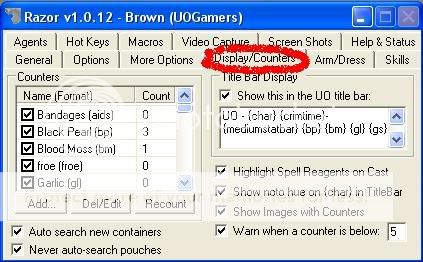
Once you are in the Display/Counters section, look near the bottom left and you will see a button that says Add. Click that button.
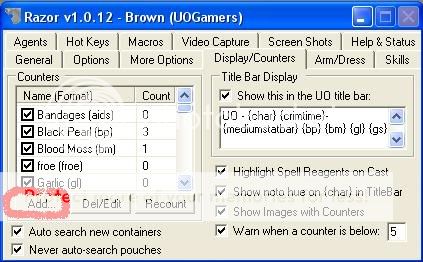
Another Gump will come up that says Name, Format, ItemID, and Color. You want to look for the button in the bottom right that says Target. Click the Target button

As an example I will target some Boards:

The Item ID is the number the code assigns to boards that identify it as boards. The color is a hue of an object. To check the hue someone is trying to trade you fake Fallon or pure white is just to target the item in the paperdoll or trade window. It will then give the color (hue) number. If you know the popular hue numbers then there is no way you can get scammed with a fake color.
Once you have targeted the item you want to put in the Razor title bar (I used boards), you then assign a Name and Format. The Name is the name of the item. The Format is just whatever abbreviation you want to give the item.
Here is an example of mine:

You then click Okay. The list you see on the left side should now have an empty check box with boards next to it.
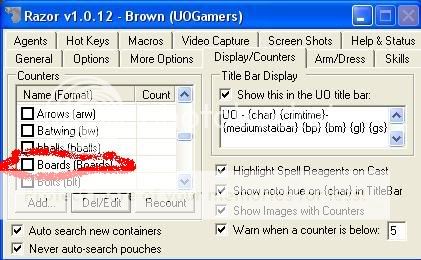
Then you just click the check box next to boards and it should disappear and you're almost done. You need to add some information on the right side in the big white box named "Show this in the UO title bar". On the default setting you should have {aids} as your last one. Remember the abbreviation I gave it? You put a space after {aids} then type {Boards} and it will now show up on your Razor title bar.
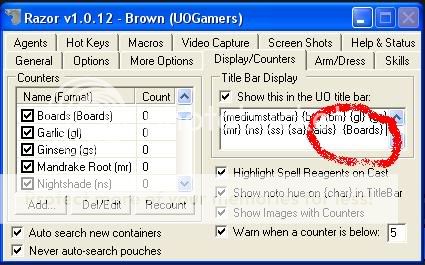
Here is the board image in the Razor title bar in the far right

If you hover over the big white box for a few seconds a big box will pop up listing some more things you can add to the Razor Title Bar.

If you want precise values to your life/Dex/Int you can add {str} {dex} {int} 100 25 100 (for example). Another useful one is the bandage timer {bandage}. It tells you how many seconds left until your bandage goes into effect. To erase a counter all you do is highlight it and hit backspace.
Part II
Now that we know what a counter is and how to place one on the Razor Title bar we will now learn how to use that in a macro. First thing you do is set up a restock agent. Click on the tab that says Agents.
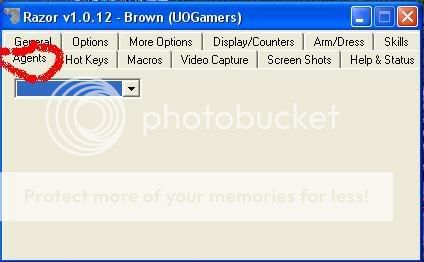
Then you scroll down and find Restock-1 or whatever number you want to use. For my example we will use #1. First thing you do is set the hot bag. This is the container the boards are stored and will be coming out of.
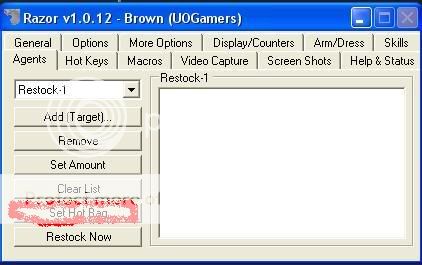
Next you click on Add (Target). A cursor will come up and you will target your stack of boards.

Next thing you want to do is add a hotkey. Click on the tab that says Hot Keys and scroll down to where it says Restock Agent-1 or whatever agent yours is set up as. If you don't add a hot key and just push it will have no absolute target
(container) to stock with.
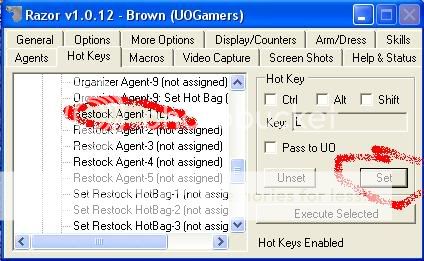
Once the restock is done you just insert this restock macro into your bigger macro by right click and choosing
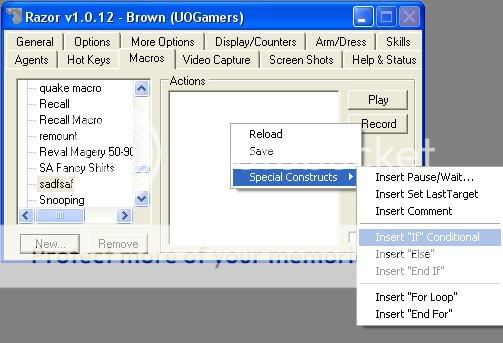
Then you put if boards<=25 and hit the insert button
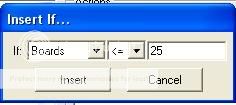
Then you right click and begin recording here and hit your restock macro key and target the container. Then you stop the macro. You then highlight absolute target and right click it and do end if. It should look like this.
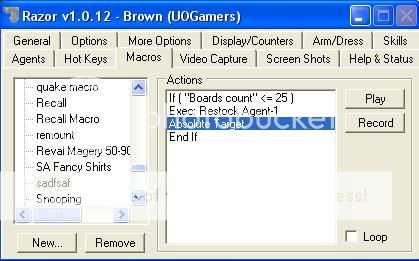
Now you are done! You have the item you want on the Razor title bar and it is restocking the item when the item runs out instead of with each loop making it faster. If you do it this way make sure you are in the center of your house because although the macro is faster making the end result giving you more at a faster pace if someone comes along they could try to house kill you making you lose your items if you do it afk over night.
Famous Hue #'s
Pure White: 1153
Fallon: 1266
Delucia: 1258
Mika: 1170
 unless I looked up for the 1001st time
unless I looked up for the 1001st time 

